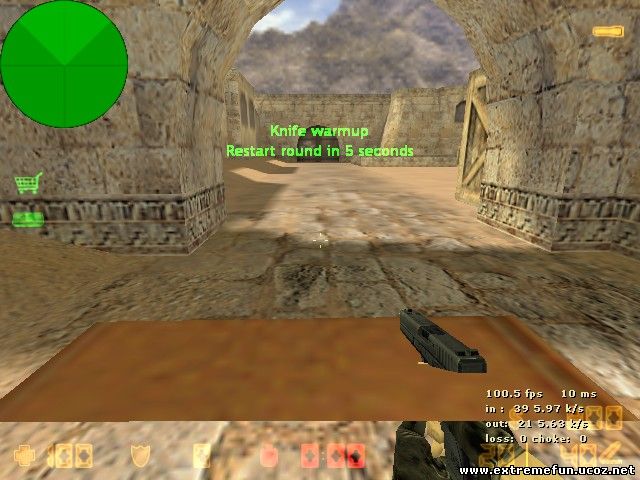Features:
CVARs:
String Replace Characters:
Default Connect Message Appears As:
- Colored Text
- Customizable
- Connect/Disconnect Sounds
CVARs:
- cm_connect_string - String that is displayed when a player connects
- Default: "[AMXX] %name (%steamid) has connected (%country)."
- cm_disconnect_string - String that is displayed when a player disconnects
- Default: "[AMXX] %name (%steamid) has disconnected (%country)."
- cm_flags - Flags for Customizing (Add the numbers up)
- 1 - SHOW_COLOR (green)
- 2 - SHOW_CONNECT
- 4 - SHOW_DISCONNECT
- 8 - PLAY_SOUND_CONNECT
- 16 - PLAY_SOUND_DISCONNECT
- Default: 31 (All)
- cm_connect_sound - Sound file that is played on connect
- Default: "buttons/bell1.wav" (Half-Life Sound)
- cm_disconnect_sound - Sound file that is played on disconnect
- Default: "fvox/blip.wav" (Half-Life Sound)
String Replace Characters:
- %name - replaced with (dis)connecting player's name
- %country - replaced with (dis)connecting player's country
- %steamid - replaced with (dis)connecting player's steamid
- %ip - replaced with (dis)connecting player's ip
Default Connect Message Appears As:
- [AMXX] Name (STEAMID) has connected (country).